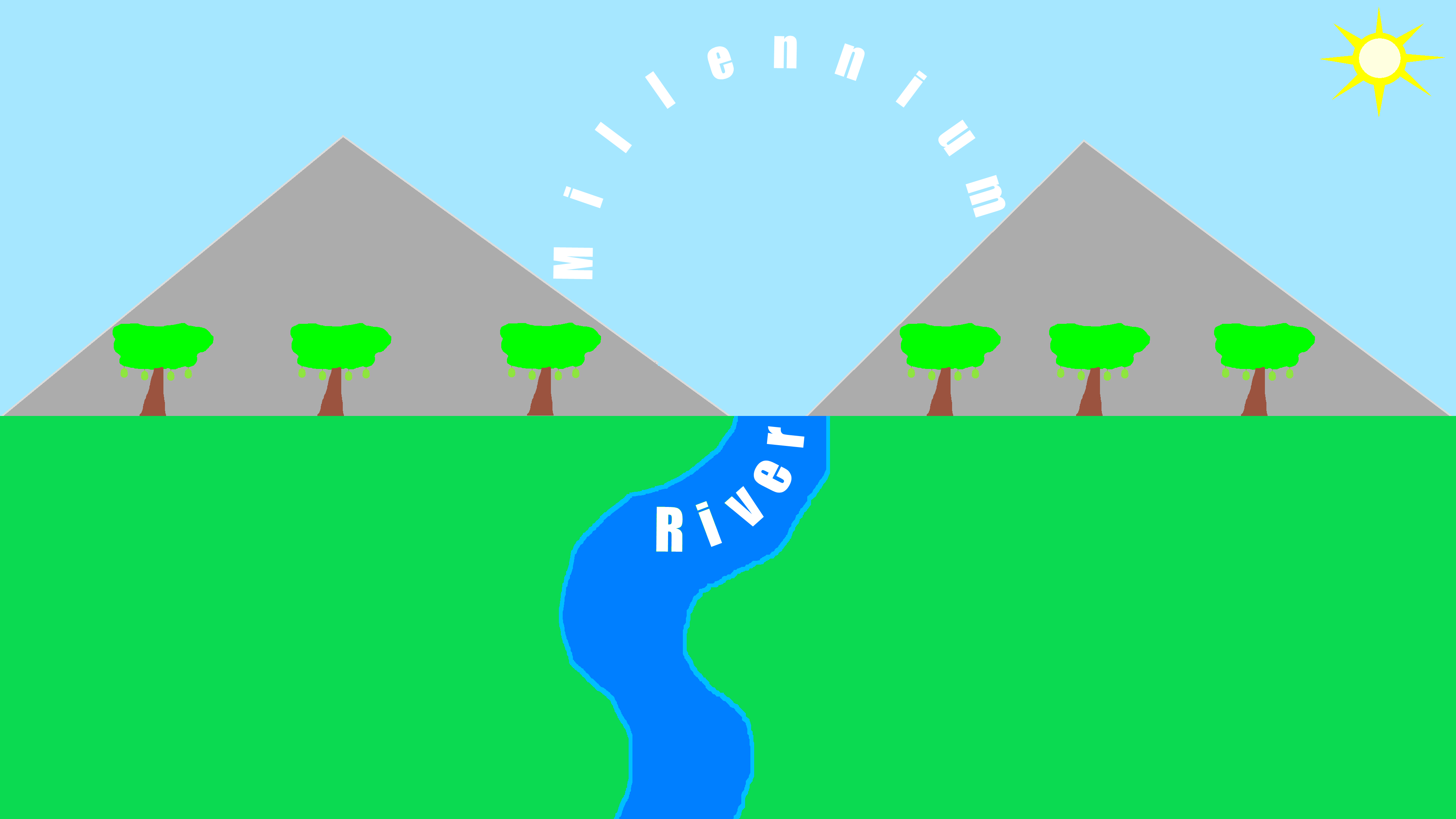Disclosure: Millennium River is an independent website that uses hyperlinks. Some of these links are affiliate links. When you click and purchase a product(s) through these links, I may earn a commission on qualifying sales. This is done at no extra expense to you. You may also support this website via PayPal. Unless it is clearly stated, the content is not sponsored.
Introduction
Seeing this term a lot and wondering what it means? Once it is understood, it is easy to see why it is so prevalent in today’s Internet-driven age. SaaS is an acronym for Software as a Service. SaaS, Infrastructure as a Service (IaaS) and Platform as a Service (PaaS) make up the three main categories of cloud computing. In today’s society of digitization and increased used of electronic devices, effective software is very important. How it is also delivered to consumers or enterprises, is another area that is of much relevance and discussion: traditional software downloads versus Software as a Service.
Software
Software are the programs and other operating information that a device uses to function. This includes personal computers, tablets, smartphones, industrial machines and many others. Applications are software placed onto devices to perform a specific set of functions. For example: an alarm clock application on a smartphone will perform functions related to making sounds at certain time. A word file on the other hand, will perform tasks related to typing and formatting texts.
Traditional Software Download Versus Software as a Service
The traditional method of obtaining software is by buying the software upfront, with a one-time fee, and installing it onto a device. The software’s licences might be limited to the number of users and/or devices where it can be downloaded and used. Depending on the developer(s), there may not be any additional updates with one-time purchase software. Some, however, do offer lifetime updates for their applications. With SaaS, users or enterprises subscribe to the software, rather than paying an upfront cost. They are usually billed monthly or annually. They can end their subscription when they no longer have any need for the software. Since SaaS is hosted over the Internet, it comes with a number of benefits: direct automatic updates from the provider, no hardware costs, no initial setup costs, scalable usage, cross device compatibility, and allows users access to the service from any location with an Internet enabled device. While SaaS may have its advantages, it also has several disadvantages that will be discussed below.
Disadvantages of SaaS
Users have no control over the system processing the data. While providers often have a privacy policy, access management and the privacy of sensitive information remains a major discussion around cloud hosted services. This is further worsened when hacks occur that cause data to leak en masse. Connectivity requirement is another notable disadvantage of SaaS. Without Internet connection, access to the software is not possible. Likewise, if the Internet speed is poor, this will result in cumbersome performance. Another thing to mention is that not all users like a subscription based model. Some prefer a one-time purchase, even when there is the option for low monthly or annual charges.
Examples of SaaS
Now that SaaS has been discussed, it is now time to look at five popular examples of SaaS and discuss them. Microsoft Office 365, G Suite by Google Cloud, Amazon Web Services, Dropbox, and Slack. Bear in mind that any pricing mentioned, is relevant as of August 2018.
Microsoft Office 365
Quoting directly from the website:
“Office 365 is a cloud-based subscription service that brings together the best tools for the way people work today. By combining best-in-class apps like Excel and Outlook with powerful cloud services like OneDrive and Microsoft Teams, Office 365 lets anyone create and share anywhere on any device.”
Microsoft offers plans and pricing in the four following categories: Home, Business, Enterprise and Education. Microsoft’s Word, Excel, PowerPoint, OneNote, Outlook, Publisher and Access are typical offerings found in much of their plans. Office Home & Student 2016 for PC stands out as being the only offering that can be purchased as a one-time purchase.
G Suite by Google Cloud
As the name suggests, the G Suite is a set of cloud hosted, productivity tools, software and products developed by Google. Gmail, Google+, Calendar, Hangouts, Docs, Sheets, Forms, Slides, Sites, App Maker, Keep, Jamboard, Drive, Cloud Search, Admin, Vault and Mobile are the various offerings within the G Suite, depending on which edition is purchased. They offer Basic, Business and Enterprise, all of which can be tried for 14 days. Prices range from $5 USD – $25 USD.
Amazon Web Services
Amazon Web Services (AWS) is a cloud services platform that offers a broad set of global cloud-based products including compute, storage, databases, analytics, networking, mobile, developer tools, management tools, IoT, security and enterprise applications. AWS offers a pay-as-you-go approach for pricing with over 120 cloud services. Due to the sheer number of services they offer, that have widely varying price points, it is not practical to list the names of each and every service and their costs on this article. Information on pricing can be found through AWS Pricing.
Dropbox
Dropbox is a file hosting service that allows users to store, share and collaborate files. Being a cloud service, files can be accessed from a computer, smartphone, or tablet anywhere with Internet connection. Changes made from one device automatically sync from across all devices where a user has Dropbox installed. Their pricing plans for individuals are Plus or Professional. For Teams, they offer Standard or Advanced.
Slack
Slack is a cloud-based set of proprietary team collaboration tools and services, developed by Slack Technologies. The name is an acronym for “Searchable Log of All Conversation and Knowledge”. Teamwork in Slack happens in channels. This is a single place for messaging, tools and files to help people save time and collaborate together. A channel can be made for every conversation. These channels can also be split up by team, project, client, and other categories relevant to the work being done. The team members can join and leave the channels as needed, in contrast to lengthy e-mail chains. The use of threads keeps side conversations from derailing the topic or project at hand. For pricing, Slack offers their service within four categories: Slack For Teams, Slack Enterprise Grid, Slack for Nonprofits, and Slack for Education.